WhiteBox
A downloadable tool for Windows and Linux
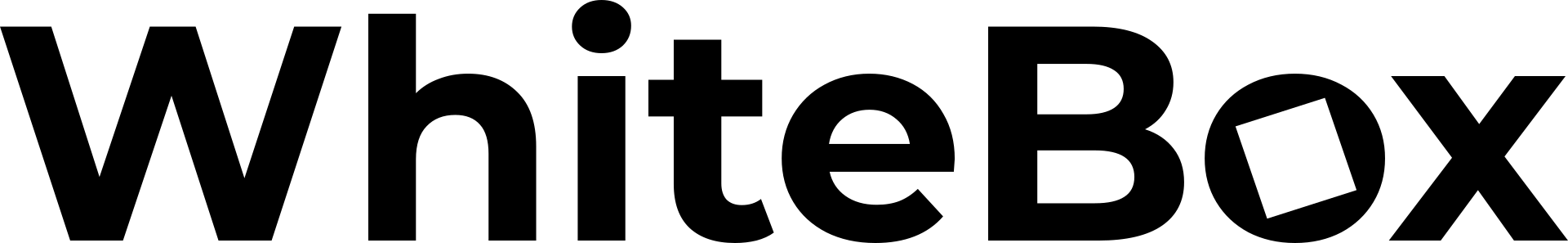
Watch how your code behaves as you write it.
Humans are not good at simulating code in their heads. Let the computer do what it's going to do anyway: run the code!
WhiteBox is a software development tool that compiles runs and “debugs” your C(++) code live to report its execution patterns and data transforms.
Why is that useful?
Faster iteration
Seeing what functions will do lets you quickly adjust when you're not quite happy with what you see.
More iterations tend to lead to a higher-quality product.
Fewer errors
Notice basic runtime errors before you compile-and-run.
Spend less time in the debugger because you've already caught many bugs early on.
Improved understanding
Multiple representations of your running functions each show useful information that you don't (or can't) get from statically looking at the linearly written code.
Supported Languages
The JIT workflow for WhiteBox is initially being developed for C and C-style C++ (classes, methods, namespaces, references) with plans to expand to other compiled languages.
The debugger workflow runs EXEs built from any systems language, with a focus on compatibility for C, C++, Rust, Zig, Odin...
Intrigued?
More info on the main site: https://whitebox.systems
Get in touch if you have any questions, comments or suggestions:
hi@whitebox.systems
@whitebox_sys
Join the community and tell us what you'd like to see from WhiteBox: https://chat.whitebox.systems
Let's see it
Limitations
Please note that WhiteBox is not yet fully stable. If you buy it you will likely encounter bugs. Any files including C++ templates are not currently supported in the JIT compiler. C is generally more stable than C++.
N.B. once downloaded, `launch_whitebox.exe` only opens the most recent `vXX.YY.ZZ` release. If you intend to use a nightly, run `whitebox.exe` from the nightly's folder.
| Status | In development |
| Category | Tool |
| Platforms | Windows, Linux |
| Rating | Rated 5.0 out of 5 stars (4 total ratings) |
| Author | Andrew Reece |
| Tags | debugger, programming-tool, repl, software-development |
| Average session | A few seconds |
| Inputs | Keyboard, Mouse |
| Links | Homepage, Community, Twitter/X |
Purchase
In order to download this tool you must purchase it at or above the minimum price of $69 USD. You will get access to the following files:
Development log
- WhiteBox v0.122.0Oct 11, 2023
- WhiteBox v0.116.0Jul 20, 2023
- WhiteBox v0.99.0Dec 03, 2022
- WhiteBox v0.96.2 patchAug 31, 2022
- WhiteBox v0.96Aug 28, 2022
- WhiteBox at Imperial College LondonAug 27, 2022
- WhiteBox v0.91Aug 27, 2022
- WhiteBox v0.89Aug 27, 2022
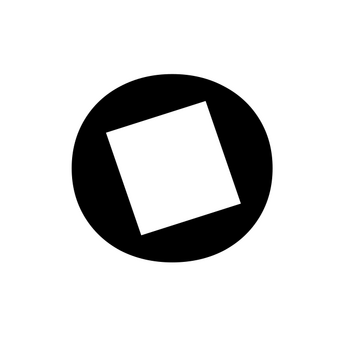
Comments
Log in with itch.io to leave a comment.
Hey, I noticed linux is not mentioned for the nightly versions.
Is it not supported for nightly?
That is correct, the nightly builds are Windows-only.
There are a lot of platform-specific requirements, and we were spreading ourselves too thin trying to develop multiple new features on multiple platforms at once. There have never been many linux users, so it made sense to focus on Windows while we sort out more of the core feature set.
At some point Linux support will be caught back up.
Saw this mentioned in a BSC (Better Software Conference) talk. Any plans for a MacOS version?
I would like to do a MacOS version (in part because I spend a fair amount of time developing on mac myself). It is unfortunately not a high priority at the moment, so I can’t give any sort of ETA.
Hi, I came across your Twitter posts about Whitebox, and it looks really good. While looking at the vimeo videos I got recommended videos about "The Machinery" engine.
When purchasing Whitebox on itch.io, what exactly will I gain access to, and what type of license agreement is included?
Hey pfech, thanks for taking a look at WhiteBox.
The Machinery is unrelated to WhiteBox, other than that we have both presented at the Handmade Seattle conference.
You get access to Linux & Windows WhiteBox executables, plugins for a bunch of editors, and updates up to 1.X.
The license addresses the fact that this is not fully stable software, and that we’re not liable for its use. Commercial use is not restricted, although caution is recommended.
Let me know if you need any more details. Andrew
Oof, paying 70 bucks and only being able to type in C is a big drawback for me. I love C, but I'd mostly want to use this program for managing my C#, Lua and Python code while developing for certain game engines.
Looks like I'll have to wait a few years for further updates.
Thanks for the interest.
Fair enough if it doesn’t support your primary languages. C/C++ were the initial focus in part because they have the fewest tools for immediate feedback.
We’re currently working towards getting the timeline debugging working with arbitrary executables, so that part will be more widely applicable fairly soon.